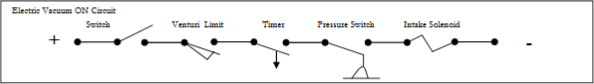Chapter 8 – Safety Timer
Safety Timer Inside Panel

On 2015 and later models
The panel timer is part of the controls that open the vacuum gate when going from discharge to vacuum mode.
Our equipment is always evolving with best practices and new items added as required. Kits are available for older equipment to be upgraded and IVAC recommends that you keep your units upgraded.
There will be additions for safety or better operating experience.
The PV500’s safety system will ensure that the vacuum gate (Intake Gate) will not open and allow pressure to escape back to the operator. It is the operators responsibility to ensure that the equipment is in good working order and that all the safety systems are working and in use. DO NOT by-pass any safety devices unless for special circumstances like testing or maintenance.
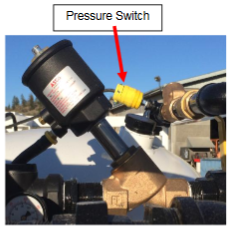
The Vacuum Gate (Intake Gate) timer allows setting the time for air to escape from the tank through the venturi port when changing from discharge to vacuum cycle. A pressure switch on the circuit and this redundancy (timer) adds another level of safety.
The timer should be set as required for operation. For typical operation the time should be about 1.5 seconds. This is not a setting that needs to be changed after its initial setting it is located inside the panel.
The venturi gate opens and activates the venturi limit switch, once the limit switch is activated the timer starts the vacuum opening time. When the timer receives signal power the light will go on the top left of the timer & when the set time has passed the light on the top right on the timer will go on that indicates that the power is available for valve opening, the light on #1 MAC valve will go on and the intake gate will open.